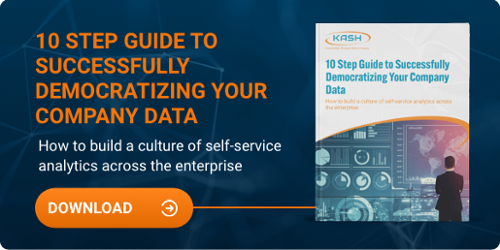How to Build Smart Business Intelligence Systems for Better Processes and Decision Making
Topic:
Democratizing Data
A Business Intelligence Application is an interactive tool for making business decisions with documented justifications. Real data assembled in a clear and understandable way can tell a very different story from your gut feeling. The story your gut is telling you could be making you much too comfortable in your job and causing you to make bad decisions. When the environment around you is changing, you might not even know it.
Using a well-designed Business Intelligence Application with correctly displayed data can move the process from the gut to the brain, which copes with change quicker—especially when accompanied by digestible, relevant data.
So, the problem is, how do you build a Business Intelligence Application to help you make the best decisions? The solution lies in the architecture and development process of a Business Intelligence Application.
In this post, we will approach the problem by addressing the following key points:
1. What a BI application is, and what it does
2. The advantages of making decisions using BI applications
3. How business intelligence improves business performance
4. How analytical tools improve the effectiveness of decision-making in business process
5. The five steps to building smart BI systems
What is a Business Intelligence Application?
A Business Intelligence Application is a collection of analytics capabilities and dashboards constructed for the audience you are trying to reach. It includes navigation, selectable interactions, and workflow. Therefore, the definition, design, and construction of the BI Application will vary by audience and need.
Different Types of Business Intelligence Applications Consist of:
- Performance dashboards for measuring/monitoring/managing
- Executive dashboards to track, trace, and tackle high-level KPIs
- Operations dashboards allow tasks to be accomplished and may include workflow.
- Analytics dashboards allow for deep study of the data through interactive visualizations.
- Strategic dashboards for showing overall company performance through scorecards
The Advantages of Making Decisions Using Business Intelligence
An effective decision using business intelligence is a decision that:
- It moves you closer to your measured goals
- Avoids repeating the same mistakes
- Contains justification through data
Note: A data-driven organization consistently uses data in decision-making processes at every level of the organization. A well-designed BI application that gets to the heart of what the business does and needs to do can quickly tear down cultural and organizational barriers to adopting a data-driven business environment.
The main advantages of BI are having a documented justification for decisions and basing decisions on real data that can tell a very different story from gut feeling. Gut feelings often rely on a comfort level that is resistant to positive change.
Business Intelligence Improves Business Performance
Information is power, and the power of BI is how it focuses attention on what needs to be measured and acted upon. Specifically:
- What gets measured gets done
- Establishing goals allows you to strive for great performance.
- Showing a state of performance against a set of goals allows you to take action to make a change
- Showing trending progress allows you to gauge your actions
Analytical Tools Improve the Effectiveness of Decision-Making
Looking at past performance and future performance predictions with the goal of using present decisions to shape a better future is analogous to boating:
- The rowboat view allows you to see where you have been through correlating historical data.
- The sailboat view allows you to see where you are going with a clear view of the rocks, shoals, and landscape of the future.
Both outlooks involve a continuum of vision, collaboration, the experience of the past, and even a model for the future to help you make effective decisions. That is precisely how analytical tools work.
5 Steps to Building a Smart Business Intelligence System
1. Start with a Requirement Definition:
The requirements are based on the "what":
- What is the topic? Is it a finance dashboard? An inventory-based dashboard?
- What data do we need to display?"
- What are the KPIs?
- What types of data selection do you want? Do you need to see different departments as a selection or will it be static?
- What are the dynamics of those choices?
- What are the business rules for turning data into metrics? For example, the average price could be in the rule but not necessarily in the raw data (because it is a calculation). Another rule could be work days = Mon - Fri.
2. Engage a User-Centric Design Process
You need to have a collaborative design process that involves the user community. This helps you to determine how the information is to be displayed and interacted with. For example, defining KPIs is essential, but how they will be laid out on the dashboard is a whole different process.
The Kash Tech approach to user-centric design--the "Art of the Possible"
Based on the requirements definition and some initial data, Kash Tech begins by sketching wireframes through Q&A sessions with the client's project Champion and 1-3 other users.
That collaboration results in faster adoption because users are involved from the beginning, and there is less development time, hence, fewer iterations. With Kash Tech's "Art of the Possible" approach, teams go through homework at the beginning.
Also, developers are shown how to effectively implement the methodology of producing dashboard designs based on the answers to the following basic questions:
- What is right or wrong with your business intelligence approach?
- How long has it been right or wrong?
- Is it getting better, worse, or staying the same?
- What will it look like if this continues?
- Why is it so right or so wrong? (This could involve an additional dashboard with additional metrics.)
- What could be done to make it better?
The component layout and nature of a dashboard are determined by the above inquiries. The user-interface design is based on three approaches: (1) can the user interact with the dashboard? (2) can the user click on it to display something else? (3) or is the dashboard just static?
The goal is also to train the user.
Dashboard visualizations & calculations tell the story in the right order to the appropriate user. More information is shown as the user scrolls down the screen. This also educates the user to see data in a consistent way.
3. Use the Agile Delivery Model to Allow for Enhancements
The agile delivery model elicits feedback from the client during every step along the way. This is typically every two weeks in a process known as sprints, where the client sees and gives feedback on the evolving end product. When one sprint is completed, updates and changes can be completed in subsequent iterations. So, the agile delivery model saves time and keeps the client invested in the end product.
4. Encapsulate Data and UI/UX Standards Before Developing
User interface and experience standards must be agreed upon in advance. Those standards include client branding, preferred theme colors, and text fonts. Also, factors in the dashboard navigation, layout, and menu presentations need to be decided before serious design begins.
5. Leverage DataOps to Prepare Relevant Data for Application
The Technopedia definition of DataOps is as follows:
"The DataOps approach seeks to apply the principles of agile software development and DevOps (combining development and operations) to data analytics, to break down silos and promote efficient, streamlined data handling across many segments."
In BI applications, DataOps is the process of creating the data behind the applications and then going about maintaining and adding to it.
Conclusions
- Looking at the BI application development process holistically allows you to complete the necessary homework at the very beginning. The goal is to think and design BEFORE any action begins.
- Often, when businesses fail to take the above steps in order, the result is wasted time and money.
- Establishing standards at the beginning will streamline to avoid rework. Include the users in the design.
- The first goal is to "show something quickly." Producing a working BI product quickly and enhancing it often along its road to fruition gets immediate feedback that avoids buyer's remorse later.
Take the first steps to develop a robust business intelligence system that enables better processes, decision-making, and accelerated business growth by downloading the eBook, "10 Steps to Successfully Democratizing Your Company Data."