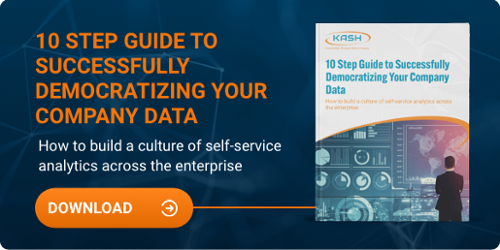3 Easy Steps to Getting the Most Out of Your Self-Service Analytics Platform
Topic:
Democratizing Data
Gartner recently surveyed CFOs about their plans to deal with inflation and margins. Among a range of options that would provide value through technology, 49% put self-service analytics and reporting at the top of the list — more than those that chose machine learning and any other form of analytics.
Per the survey, self-service analytics are the most important tools to improve efficiency and productivity.
So, what are self-service analytics, self-service data, and self-service reporting? While there is a difference, the terms are often used interchangeably. We’ll explain these and how they work together to create a data-driven business intelligence model to accelerate innovation.
What Does Self-Service Reporting Mean?
 Self-service reporting enables business users to generate reports and look at data without having to rely on IT teams or data scientists.
Self-service reporting enables business users to generate reports and look at data without having to rely on IT teams or data scientists.
Self-service can mean multiple things within the industry, but it really takes all three models to successfully deploy information to your diverse organization:
- Self-service data allows users to access data of their choice.
- Self-service reporting provides access to information with choices through applications, dashboards, and visualizations, as well as raw data.
- Self-service analytics allows users to create their own visualizations and analysis with data.
Building an effective infrastructure for self-service reporting requires careful consideration of your data from start to finish and how it will be used.
Why Are Self-Service Analytics Important?
Self-service analytics reduces the dependency on IT and data teams. It transfers ownership of the responsibility for generating reports to managers and frontline employees without having to call on precious technical resources for help. IT teams can spend more time on strategic work rather than pulling reports.
This also speeds up delivery. As more people in the chain can access reports, it reduces backlogs that can occur when IT is responsible for generating all of the reporting.
Self-service analytics also allows users to discover things on their own. Users are more empowered to uncover issues and solutions. Often, users don’t know exactly what they’re looking for until they see it. When they request a report from IT, the result may not be what they want or need further clarification. When you put the data in the hands of the user, they can look at the data in different ways to find answers and insights.
Another important benefit of deploying self-service analytics is that it fosters collaboration among business people. For example, a team member seeing a problem can share the report they made with another team member to help look for solutions. While you might be able to do basic analysis with a spreadsheet, you always run the risk that data is out-of-sync.
What Are the Challenges to Deploying Self-Service Business Intelligence?
Just because you deploy self-service business intelligence does not mean employees will use it. Analytics tools don’t solve problems or create solutions on their own. If the self-service deployment isn’t done well, it won’t be successful. In many cases, end users will simply use the tool to pull data into a spreadsheet and create their own independent analytics world. This is not the direction you want to go.
People and Culture
It’s about more than just launching new technology. It takes a culture that supports and fosters a data-driven culture. As such, it requires a commitment from top managers, training, and education to embed data as part of the company’s DNA.
When done right, there can be significant benefits:
- Data-driven organizations improve decision-making 3X (PwC)
- Companies with a robust data culture average 8% higher EBIT (McKinsey)
Adapting Your Approach
Choosing the wrong self-service model for an audience will hinder adoption. For example, asking busy executives to do self-service analytics probably won’t work. In this case, you will likely do better by developing automated visualizations that let them monitor dashboards and automated reports that provide the information they need.
Adapting the self-service models for specific team members can optimize use.
Making Sure Data Is Trusted
Above all, people have to trust the data is accurate. If users don’t trust the quality of the data, you will not be able to successfully deploy self-service analytics. Trust requires data governance, control, and visibility. In many cases, it takes modernizing the data infrastructure to avoid siloed data and data replication so that users have access to a single source of truth.
As legacy systems have expanded over the years, data silos have become a serious problem. S&P Global Market Intelligence’s 451 Research arm reported recently that nearly 40% of companies had more than 50 different data silos.
Data also needs to be collected, stored, cleansed, and validated properly to build trust. Inaccurate data leads to faulty insights, which can cause significant problems.
How to Get the Most Out of Self-Service Data Reporting
While deploying a self-service data reporting infrastructure can be complex, there are three specific steps you need to take to provide a solid foundation.
Step One: Understand Your Audience
 To effectively embed self-service analytics within your organization, you need to have a firm understanding of the users you are serving and deliver the targeted capabilities they need. So, it’s important to start with the end-user and work backward to the data.
To effectively embed self-service analytics within your organization, you need to have a firm understanding of the users you are serving and deliver the targeted capabilities they need. So, it’s important to start with the end-user and work backward to the data.
This means getting out of the lab and talking to team members to find out what they need to do their jobs more efficiently and make better data-driven decisions. Some team members will want the ability to slice and dice data, drill down, and run scenarios. Others will need visualizations and dashboards that make it simple to see trendlines at a glance.
Before you can create the framework, you need to know how people will work to create the tools they will use. Utilizing an audience discovery methodology, such as KASH Tech’s Art of the Possible, can help.
Step Two: Choose the Right Platform
You will want to choose a platform that provides the self-service tools your end-users need and makes it easy to develop applications without IT involvement. Many of today’s tools offer low-code and no-code implementations. It is highly recommended that you choose a platform that can provide all three self-service models outlined earlier.
There are plenty of high-quality data reporting tools on the market, including TIBCO, Microsoft Power BI, WebFOCUS, Tableau, and others. Each has strengths and weaknesses. Each has a development leaning toward one of the three self-service models but, in some fashion, can do all three. You should understand how the vendor’s product can deliver all three. It’s important to work with a high-quality data and analytics service company that is vendor-agnostic. Rather than sell you a specific platform, they can help evaluate your unique needs to advise on the best tool or platform for your specific needs and audience.
Step Three: Define Governance and Guardrails
While you want to democratize data for use by your frontline employees, you do have to provide strong governance policies to protect the data. Defining business rules around collecting, storage, use, and quality is essential.
Data governance is a significant problem for many organizations, so there needs to be a clear definition. In a governed self-service analytics model, IT or data scientist teams build data models and prepare data, while business users are responsible for creating reports.
Work with Expert Data Analytics Experts
Deploying effective self-service data analytics and reporting takes experience. A misstep in the implementation can have long-lasting effects and cause workers to lose trust in the data. You always want to work with experts that will lead you through the process.
Download our eBook to discover your first steps to take towards implementing or improving your self-service analytics platform and tools, “A 10-step guide to successfully democratizing your company data.”